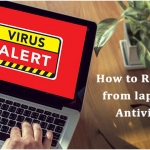Top 10 Computer Junk Cleaner | PC optimizer for 2022
Junk files are like dust in our house even after cleaning every day they will get accumulated inside the house. In today’s digital world when most of our jobs are online having a slow computer can be quite a headache. This is due to the junk files accumulated in your computer occupying space and making it slow. The longer we keep using the system the more junk files get stored in it. The longer these files stay on your computer the slower it will get. In order to make your computer clean and fast, there is software like junk cleaners to get you covered. So here in this article, we discussed the top 10 computer junk cleaners.

These are applications that will improve your system’s performance free up space and make it smoother than before. PC junk cleaner applications can perform various tasks like clearing cache and temporary files to limit the usage of RAM in the background. There are plenty of applications like these claiming to make your system faster but we have got the 10 best junk cleaners free & paid applications tested to provide better results than all other cleaners in the market.
Why do you need junk cleaning or optimization software?
All these software are needed because they provide multiple solutions to the user in one application only. They not only clean the junk files but they clean up fix invalid registries and delete temporary files that are occupying space. It also limits the memory usage by different apps in the background. Doing it all by yourself can be tedious and time-consuming.
There are a few other benefits too of using these PC cleaners:
- Improved UI and gaming experience.
- Improved responsiveness.
- Enhanced space in the system.
Points that your junk cleaner should have
The best junk cleaners application should have all these features in them to deliver the best services to their users:
- System cleaner-They has a feature for cleaning all junk files and cache and other useless files in one click.
- Memory optimizer– They should have this feature to maintain the background usage of your RAM.
- App uninstaller– They should have this feature also to make installing and uninstalling easier.
- Malicious warning– They should have this feature so that users can know malicious files on their computers.
- Gaming booster– This is to optimize the gaming experience on your system.
- Duplicate cleaner– To clear duplicate files, images, or documents on your computer.
Features of top 10 computer junk cleaner
If you are looking for the best junk cleaners for your PC we have tested most of the famous junk cleaners and made the list of 10 best junk cleaners for windows.
1. Mighty PC cleaner
Mighty pc cleaner is best compatible with windows7 & above. It has excellent features like Duplicacy remover which removes all the duplicate files, images, or documents from your computer. It protects your web browsing privacy by closing the web browser every time we open our browser. It has a one-click solution for uninstalling unwanted apps from your computer. It is known to make your system faster by 53%.

Key Features:
- Deep cleaning of files with no residual.
- Protects your browser’s data or information.
- Take precautions to protect user privacy when using the internet.
- To save up system space, this PC cleaner and optimizer utility deletes duplicate files automatically.
- 20 languages are available on the user interface.
- Excellent customer support.
Cons:
- The free PC cleanup software’s features are limited; to gain full access, you must acquire the paid version.
2. Clean My PC
This application does have all the features that are required for a junk cleaner to make it the best. It has uninstall an and files feature. The best thing about this cleaner is that it doesn’t take any data from your computer as they have strict privacy rules. It doesn’t only helps in cleaning junk but it also helps in cleaning the registry and tells about other threats also. This optimizing application is definitely one of the most reliable cleaners.

Key Features:
- Unlike other software, It gives results in a very quick time.
- The software has a free plan also.
- Multilingual Interface.
- The software has a dedicated customer support team working 24*7.
Cons:
- Regular notifications in the free version can be annoying.
- Limited features.
3. Ashampoo winoptimizer
This cleaner does have all the features that make it a well-deserving contender on the list.
It indicates the CPU load and memory usage on the interface which tells the user about what application is using high memory or creating more load on the PC. It has an automatic tab for auto cleaning and gaming optimization. It improves system performance with an internet tuner, startup tuner, and process manager.
This junk cleaner doesn’t only provides the list of issues but the solution too.

Key Features:
- A comprehensive toolkit for cleaning.
- Regularly scheduled cleaning.
- You can use this cleaner without creating an account.
- Easy to use.
Cons:
- Slow scanning.
- Less efficient scanning.
4. Storage sense
This is a free built-in junk cleaner in windows10/11. This system has a feature called to free up space which can clean all junk files and clear cache from your computer. It also gives the feature of how you want to delete the files like temporary files and if you want to delete files from your downloads after a specific number of days.
Key Features:
- You don’t need to install it, it’s inbuilt.
- Gets updated with the windows themselves.
- Can automatically optimize your computer.
Cons:
- This app is buried deep inside settings making it difficult for users to see it.
- Less efficient than other apps.
- Isn’t supported on the older windows versions.
5. CCleaner
This cleaner is one of the most famous PC cleaners for all the windows and even is used in mac OS too. It has features like software uninstaller, registry cleaner, duplicate finder & startup manager. It is known for best scanning and cleaning the files but also for providing information like potential threat reports. This cleaner also helps to manage the RAM of your system in the Background. This makes CCleaner one of the best junk cleaners in 2021.

Key Features:
- Powerful deep system scanning.
- Quicker installation process.
- User-friendly interface.
- You can select the scanning range.
Cons:
- There is bundled software during installation.
- Cleanup scheduling is only for the paid version.
6. Avg tuneup
This cleaner is compatible with windows, MAC, and android also. It has sleep mode technology which makes your browsing speed and disk cleanup process faster. It automatically fixes bugs and crashes and maintains the working of your computer. It also has features like junk cleaning, uninstalling, and startup manager.
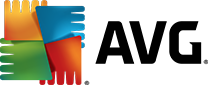
Key Features:
- Easy to use interface.
- Cleans registry automatically.
- Deep clean your hard drive with disk cleaner.
- Software without ads.
- Powerful file shredder.
Cons:
- No free version.
- Free junk cleaning is a scan only.
7. IoLo system mechanic
This junk cleaner is one of the best for Windows PC. It deletes junk and unused apps. It blocks bloatware and unnecessary auto-run settings. It removes the traces of browser activity. The toolkit enhances the speed of your PC. It will improve the internet and browsing speed as well.

Key Features:
- It offers multiple types of scans.
- It can erase all data in the drive.
- It can also recover deleted files.
Cons:
- Some functions are only available for the paid version.
- Installs add-on at the time of installation.
8. Bleachbit
This junk cleaner is included in the list because of its user-friendly interface and the best cleaning experience. This cleaner cleans the files without any residual the file left on the computer. It is free-to-use software with over 64 languages access on it. It uses an advanced algorithm that can be used to delete thousand of logs, junk, caches, and cookies. This is designed for Linux and windows.

Key Features:
- Maintains privacy by shredding files.
- Makes the system faster.
- It is completely free.
Cons:
- Frequent updates.
- Compatible more with windows.
9. Glary disk cleaner
Glary disk cleaner is equipped with easy to use interface. It also provides the option to set parameters on which files to delete and where to search junk files from. The cleaner rapidly scans for bloatware and junk files with the help of a professional rapid scanning kernel.

Key Features:
- Clears history and gives info about removed files.
- It keeps the necessary files safe while removing junk files.
- Keeps complete track of system performance.
Cons:
- Fewer optimization features.
- Requires .net framework.
10. Advanced system optimizer
This junk cleaner is compatible with almost every Windows PC. It is the one-stop solution as it can clean junks, cache, logs, and other residuals safely. Apart from this, it has the best gaming optimization tool which stops all the notifications from every other app and gives you the best gaming experience. This clean provides us with features like registry cleaning and malware protection.

Key Features:
- Updates drivers
- Registry optimizer
- Speed boosting tools
- Uninstaller
- Excellent customer support
Cons:
- The game optimizer can be upgraded.
- Installs extra software during installation.
- Notifications for downloading other apps.
Conclusion
Out of all the top 10 best junk cleaners listed above, there are a few which are free and some of them have both free and paid versions but all junk cleaner is the greatest junk cleaner accessible in Microsoft’s shop for Windows. In this article, we discussed key features and cons of all top 10 computer junk cleaners some have good speed and some have good security. So according to your priority choose your junk cleaner and we hope this article helps you to find out your junk cleaner for your computer.