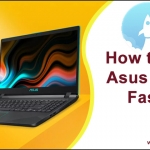How to make Toshiba Laptop faster?
If you are a Toshiba laptop user and your laptop keeps freezing or hanging whether it is new or old. You should definitely fix those issues as soon as possible before things going worse.
If your Toshiba laptop runs slow and you want to know why is this happening, you want to know the reasons and what should happen if you are not fixed on time. Want to speed up the Toshiba laptop and want to increase the overall performance of the laptop?
If you want to know all this stuff then this article is for you. So, read the full article for your answers.
The reasons why Toshiba laptop runs slow
There are several issues with Toshiba laptops such as freezing, hanging and overheating, and hardware quality but the main problem Toshiba laptops are slow.
Many people face that their Toshiba laptop is running very slow and they can’t figure out why this is happening irrespective of the laptop is new or old.
Some reasons are:
- Virus – Your laptop should start slow or misbehaving when the virus occurs in your laptop.
- Hard disk space – If your laptop’s HDD is full then your laptop starts slow responding.
- Background applications – If some application is running in the background whether you use it or not it slows down your laptop.
- Bad behavior – If you are not properly maintaining your laptop then it is going to be slow.
- Tabs – If you are open a lot of tabs your laptop should be slow.
- Startup programs – If your laptop has lots of startup programs it takes time and it seems like your laptop is slow.
- Hardware – Sometimes your laptop runs slowly because of hardware capabilities like a ram.
- Heavy usage – If your laptop hardware is not capable to run particular software then you shouldn’t run it because it gonna affect your laptop in the future.
- Multitasking – Sometimes your laptop responds slowly because there is lots of application is running at a single time.
What happens if your Toshiba laptop is getting slow
If your Toshiba laptop is getting slow then it is the direct signal your laptop is getting harmed and you have to fix them as soon as possible. If you are ignoring the fact that your laptop is running slow irrespective of running or doing work on it then you should invite some major problems for the future.
Slowly you understand your laptop is hacked by the hacker or your laptop is infected by a virus. Your laptop starts overheating problems, some serious battery draining and your drivers should stop working. And importantly you lose some data or information that is stored on your laptop.
In simple terms, if you ignore the fact then you should risk your laptop, or might be your laptop should be dead.
How to make your Toshiba laptop quicker
If you want to speed up your Toshiba laptop then you have to follow these steps:
- Antivirus – You should use or install good antivirus software for your laptop because the virus is the major factor in slowing down the laptop.
- Close background apps – You should close all the unnecessary applications from the background.
- ClosingTabs – When you are done with google searching then close all those unnecessary tabs that open.
- Hardware upgrade – Hardware upgrade will increase the speed of your laptop.
- Memory space – Delete or remove all the unnecessary files or folders from your hard disk.
- Cache – Clear the cache or cookies of the browser will help in better performance.
- Startup program – Remove startups program that will take time but doesn’t need.
- Shut down – Proper shut down your laptop when you are done rather than put it on sleep mode.
- Uninstall unnecessary software – Remove or uninstall that software you don’t need any longer.
- Restart – Restart your laptop when it is lagging or has some booting problems.
1. Trying to get rid of unwanted programs
Check to see if any undesirable apps are running. The most straightforward approach to accomplish this is to remove any unnecessary programs from the system, as the number of installed programs can quickly block system memory. Examine your hard disc and desktop for any unused or unneeded files and eliminate them from your computer. Go to the Control Panel and click “Add/Remove Programs” to see an itemized list of installed software. You can eliminate anything unwanted or unused by you or the system from this list.
2. Remove Malware from your laptop
Malware or harmful software could slow down your laptop. Malware can infiltrate devices and networks and is intended to cause harm, it can corrupt files, steal important data, and even take your device hostage. If your laptop is slowing down because of viruses and harmful software you need to install any antivirus program. If you don’t have any other antivirus software, you can utilize the Windows 10 built-in application, Windows Defender, or Windows security to safeguard your laptop from malicious software.
3. Run System file checker
Sometimes Windows users may find that their system is not working smoothly, that superfluous errors emerge, or that their system is constantly freezing. Also, there are problems with windows isn’t starting up properly and the installed components aren’t operating properly. All these issues are happening because windows files have become corrupted or missing. SFC will scan and repair any protected operating system files that are found.
4. Close unused Apps and Tabs
One of the most prevalent causes of sluggish laptop performance is having too many apps open at the same time. Furthermore, having a large number of browser tabs running simultaneously can cause your computer to slow down. If this occurs, you should close any superfluous apps, programs, browser tabs, and other processes to see if this helps speed up your Toshiba Satellite PC. If this method does not work for you, you must restart your laptop.
5. Upgrade your Toshiba laptop
If your laptop is lagging or running slow because of hardware configuration then you can upgrade your laptop. Putting SSD over HDD is the best option if you want your laptop to perform tasks fast like booting or opening some software. Because SSD is the fast type of reading and writing memory compared to HDD. Extending the ram is boosting your laptop to run smoothly and switch between two applications or software and help the processor to run more processes at the same time like multitasking.
Extend or upgrade your laptop’s ram if possible or your laptop manufacturer allows you because you can’t change your laptop motherboard. The company manufactures motherboards for particular devices or laptops. So, a hardware upgrade will help you to boost the overall performance of your laptop.
How Mighty PC Cleaner help your Toshiba laptops to perform well
Most laptops face problems regarding viruses and some crashes or unwanted files, folders, and programs or software that can’t remove and they stack on memory and create problems.
So, Mighty PC cleaner is not just an antivirus software it is a perfect solution or strong tool that tackles all of these problems. Mighty PC cleaner is super easy to use because of its good interface or UX design and helps users to uninstall that unwanted programs and delete all those junk and repeated files and folders. It helps you to keep clean your hard disk, and take all necessary actions automatically.
There are some other features that MightyPCcleaner provides you:
- Standard privacy protection – In this the MightyPCcleanner protects your personal data from unauthorized users or hackers.
- Standard cleaning – In standard cleaning, it will automatically delete all the garbage files from your system.
- Update software and drivers – It will automatically update all your necessary software and drivers to reduce the risk.
- Complete PC health check – In this your antivirus scan your whole laptop including files and browser and remove the viruses if it is there.
- Keeps your browsing history private – It will automatically clear the browser history and delete the cache or cookies of the browser.
- Automatically removes internet trackers – It feels safe whenever you visit any site if there is any tracker it will detect and remove it automatically.
- Keeps you from running out of space – It will always notify you whenever you are running out of space.
- Money-back guarantee – If you don’t like our service you can get your money back within 60 days.
- Customer support – Our customer support is 24*7 available.
Conclusion
In this article, we discuss some problems of Toshiba laptops getting slow down and their reasons and after that how can you fix and pretend that. If you ignore those we knew how worse could happen so fixing those are good actions. If you give some time and money for the maintenance of the laptop then your Toshiba laptop works fine and allow you to do every single job to serve your computing needs and simply, you can pretend all of these worst-case scenarios.