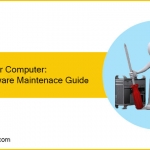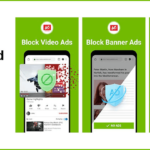How Often Should You Replace your Laptop or Computer?
Whenever your computer or laptop performance goes down & the system is not responding properly is an indication of computer replacement. However, there is various consideration when you decide to upgrade your old laptop or replace it with the new one. A never-ending stream of new & latest upgraded PC also the main reason to replace your laptop or computer.

The common question such as how long does a computer/laptop last or what is the life of a laptop usually comes to our mind when you buy a new system. Also, we do the proper comparison of the different operating systems. Such as what is the average life of Mac & other PC. Here in this article, we share the information about various signs & indications of laptop/PC replacement. Also, we will review some quick fixes that will get your computer up and running for a while before it is optimized and ready.
When should you replace your laptop?
There is always a fixed duration when you think about how often should you replace your desktop or laptop. The answer to it is completely subjective it depends on your budget & other circumstances. Time to ask yourself before taking the plunge and buying a new PC. Did you take care of this machine? If not, it is worth cleaning and optimizing your computer with tools like MightyPCCleaner Free. It will help to make your machine in good condition & avoid to invest in a new laptop.
Here are some points to specify that your computer is not meeting your needs and it is time to replace your laptop or computer:
Poor performance:
If your computer has started failing or has become sluggish, you need to take care of it. Most of the time the central processing unit (CPU) may overwork or burn out. As we know this one is the most important unit of your system which is responsible to run your laptop or desktop. The installation of trading applications may also harm your system. To avoid that kind of issue the installation of PC cleaner software is more beneficial.
You may be able to make your savings before you go to the shop or start making new computers online. Try to clear disk space. Remove any unneeded programs and files from your computer by using free software such as MightyPCCleaner. It will clean up your disk space and will free up memory. Allow the CPU to operate more expertly. If this does not help, the upgrade may have time to look into it.
Overheating:
Due to the excessive load on the CPU, we are facing a PC overheating issue. Whenever the issue can be limited by running only one program or app at a time or using a CPU-intensive app, it is not always practical and may not suit your needs.
Another common issue often associated with overheating on a computer is poor maintenance. Computers use internal fans to cool internal components, which collect dust over time. Always remember that your computer should keep in a ventilated area, and never obstruct the cooling vent on your desktop or laptop computer. Also, you need to regularly remove surface dust from around the vent to prevent it from collecting inside. Also, at the time of upgrade, your laptop checks the status of the junk file & removes it permanently to clean up the space.
Computer freezing or not booting up:
Cue as the Blue Screen of Death (BSOD) enters the dramatic music scene. Excessive CPU load or insufficient random-access memory (RAM) is another indication when a computer begins to freeze or lock during continuous use (BSOD). This is the major indication for the replace your laptop or computer.
There are many reasons for this, but it is an advantage to ensure that your computer is optimized daily by system cleaning software such as MightyPC Cleaner. It will reduce the stress placed on your CPU and RAM by clearing unnecessary and unwanted files.

Hardware issues:
As software requirements continue to expand, likely, those older computers. It will not be up to the hardware task. It may be worth replacing hardware components such as RAM or graphics cards. So, If your computer is running slowly, RAM is the most common piece of hardware that you should upgrade before purchasing a completely new computer. Most PCs will have an option of additional RAM in extra ports.
Replace a hard drive or purchase a new one:
Alternatively, it may be worth changing your sound or graphics card or even upgrading your hard drive or processor for better performance in an older machine. Be sure to weigh the costs and benefits of renovating an old one to buy a new computer.
Your computer shuts down abruptly
When your computer gets old you probably see that your computer shut down in the middle of a task. This happens because of different reasons such as overheating when you work too much, also when your system is too old to handle the work you are doing and when your fan stops working properly so it will not cool down your system.
The Blue Screen Of Death appears on your screen
BSOD is known as a blue error or stop error. It occurs because of problems in the hardware or software. Mostly when the app crashes it causes BSOD. The blue screen of death (BSOD) is the most dreaded error, second only to virus or ransomware in terms of signifying a user’s impending doom. It happens without warning, and any work that hasn’t been saved is lost. If you can’t troubleshoot this problem by yourself then you should go to the repair shop.
How often should you replace your laptop or desktop computer?
The easy sign is that the time to replace your desktop or laptop computer is when it does not meet your needs. Try the improvements we mentioned earlier if you can salvage your computer. Taking care of your PC with the help of tools like MightyPCCleaner Free will work well, in the long run. The several unidentical issues such as certain shutdowns, corrupt data, and overheating indicate that it’s time to replace your old laptop with the new one.
But buying a new laptop is not the solution for a long duration. If you want to get an efficient & long-lasting service. So whenever you think about how often should I change my computer always check the previous condition.
Conclusive Lines
In today’s generation, most of the work depends on the laptop & computer. especially in this pandemic situation most people doing work from home & students attending their online classes. So the importance of computers is highly increasing these days. To work in proper manner maintenance of a laptop is highly required or if the old one is not working properly, you can replace your laptop or computer with the new one.
So, if your computer is still making it physically impossible to complete tasks, it’s time to replace it with a new computer. We are assuming that you are clear now with how often you buy a new computer. If still, you have any problems. Then, you can contact our Customer Support Service Team, who is available 24×7 for you to assist with your problem.